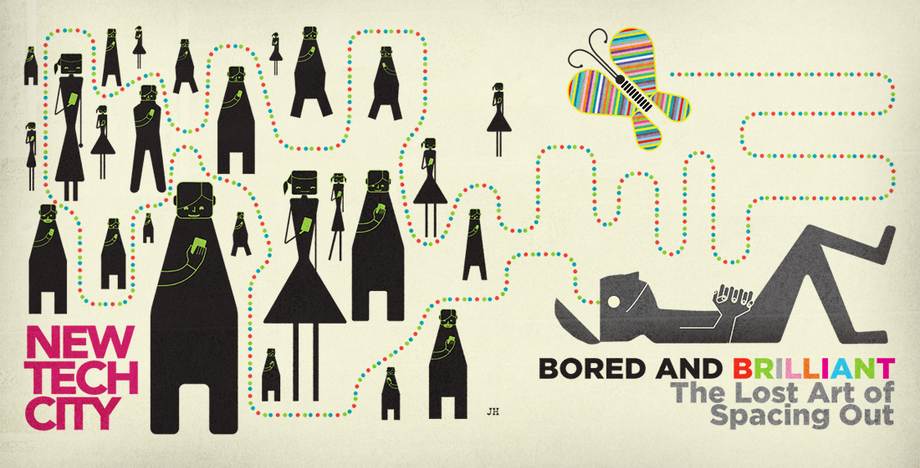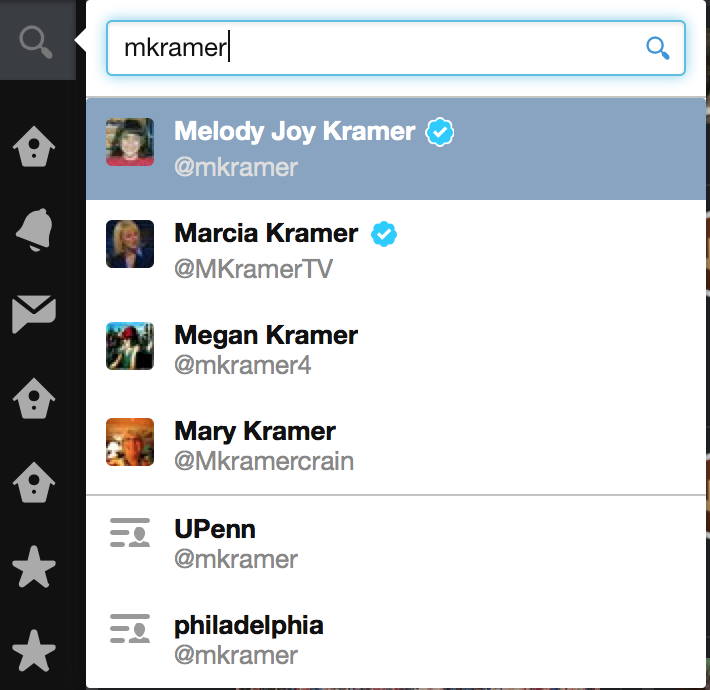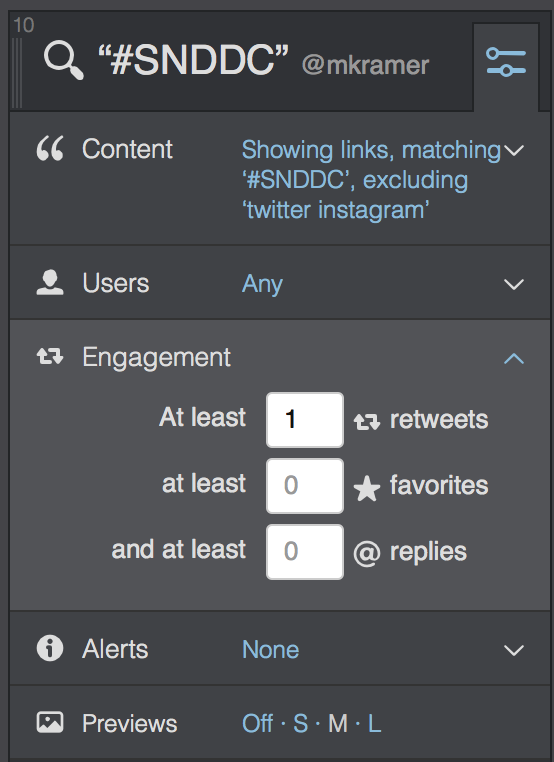12 ideas for extending your reporting and your reach
I’ve been writing this column now for 11 weeks, which seems like a good time to revisit and round up some concrete tips and tricks from the first ten. (I’ve also added a few extra tips that I’ve picked up in the past few weeks.)
As always, if you work in a newsroom outside of New York City, Washington D.C., or San Francisco — and are working on something other people can learn from, please let me know. I’ve heard from journalists in smaller newsrooms all over the world and would love to feature your innovative work that helps reach new audiences or strengthen relationships with existing ones.
In no particular order, here are 12 things you can do in your own newsroom that will immediately have an impact on your reporting and your reach.
1. Use newsletters to build a community with your audience.
In January, WNYC’s Bored and Brilliant campaign asked people to consciously monitor their smart phone habits over then course of a week and then report back on how much they used them. That was really smart, but what was even smarter was how they used a newsletter to drive listening while also creating a sense of community amongst the audience.
The newsletter guided people through the daily challenges, detailed everyone’s progress, and asked for feedback — which was then integrated into both future podcasts and future newsletters. So if you read the newsletter, you were invited to participate in the podcast, which then fed into future newsletters, which then fed into future podcasts.
The feedback loop created by Bored and Brilliant — from newsletter to podcast and then back to the newsletter — made the audience feel more invested in the outcome of the project, and the podcast itself. Smart, and an easy way to get more content for either medium: ask your audience for help.
2. But you don’t have to be in a big newsroom to start a really great newsletter.
If you’re thinking of starting a newsletter, I highly recommend looking at the one Georgia Public Broadcasting’s Michael Caputo is putting out on a daily basis. Michael is a reporter, editor and bureau chief for GPB’s Macon outlet, and works in a much smaller newsroom than WNYC. His newsletter is highly personal — it comes from him, and not GPB — and details what he’s working on, what’s coming up on air, and what he’s thinking about reporting on in the future.
What I like the most about Michael’s newsletter is how it often becomes material for future GPB News blog posts. He writes about this process in this detailed Medium post, where he says “Sure, we reused the newsletter material [in the blog post] and that might strike you as [a] duplication. But the subscriber who sees the pages on the website can rightly feel like an insider — after all, they got that information first.”
That’s smart — particularly in a smaller newsroom, where everyone is being asked to do a lot of different tasks. Why not reuse content from a newsletter, a website or on-air in different mediums? As Michael writes, “I believe that the newsletter, the blog, the webpage, even the broadcast can have different audiences. So we’re also casting a wider net by leveraging the information.”
3. Twitter is a firehose. Make it smaller.
PRI’s executive editor David Beard uses Twitter lists to keep track of interesting stories coming out of his newsroom. (If you’re interested in making lists or learning more about Twitter lists, this post featuring 15 tips for newsgathering via Twitter by the Wall Street Journal’s Sarah Marshall is a must-read. Sarah also provides an advanced guide to using Tweetdeck for advanced news searching.)
4. An alternative to using lists – just look at what other people are seeing.
I don’t use lists. I prefer looking at what other people see on Twitter in their own streams. I pick several people who use Twitter well and have already created highly curated lists — and then added a column in Tweetdeck to see exactly what they see and favorite. To do this, search for anyone’s Twitter handle on Tweetdeck, like this:
Then click on either Home (to see what they see) or Favorites (to see what they favorite.) (This is also helpful if you’re moving to a new place or covering breaking news — see exactly what local reporters see.)
5. Use Twitter to keep up with conferences.
If you can’t make it to conferences, you can still keep up with the takeaways pretty easily on Twitter. Search for the conference hashtag, create a new column, and then modify it to show only links. (I also exclude the words Instagram and Twitter, so I don’t see pictures of the conference itself.) If the conference has a lot of chatter, you can also specify that tweets need to have been retweeted or favorited a certain number of times before they appear. Here’s an example from #SNDDC:
6. Use a chat program to connect with colleagues in other newsrooms.
Many newsrooms use Hipchat or Slack as communications tools. But journalists also can use these tools to connect with colleagues in other newsrooms. As Evan Mackinder, who participates in a weekly Google Hangout with other journalists, noted, “Start by finding a group of likeminded professionals who are interested in exploring a group of topics in-depth….. start with the people you talk with on Twitter, for example, or find the same individuals you keep running into at conferences. Commit to meeting regularly, and jump in.”
7. Want to code? Read what Alex Duner and Matthew Liddy use.
The number of tools for coders is overwhelming. Even knowing where to start is tricky. Alex Duner helpfully listed all of the tools he uses to make interactives for the Northwestern student paper, and Matthew Liddy created a list of interactive tools for people in resource-strapped newsrooms. I also like checking out Uses This for lists of tools people like. Here’s their list of podcasters, writers and hackers.
8. Ask yourself, ‘What’s the best way to tell this story?’
Before tackling an interactive project, Matthew Liddy asks himself a list of questions, including
- How much time do we have to create something?
- How timeless will the story be? Will it still be relevant?
- Can we add background and context that will help people to understand what they’re reading about?
- Is there a way we can tell the story online that you can’t in any other format?
I think it’s equally valuable to also think about these questions from the audience’s perspective:
- Is this story relevant to my interests? Or is it important to know for a different reason?
- What is this the best way for me to understand this story?
- Why and how was this story reported?
9. Audience-centered stories. Do them.
Southern California public radio station KPCC recently asked themselves how they could convince people to care about a local primary municipal election — typically not an event where people pay a lot of attention.
They decided to focus all of their coverage around a single person named Al, who didn’t plan on voting in the election, and then convincing him to care enough to vote. Along the way, they sorted through the candidates with Al, attended a candidates form with Al, made Instagram videos, detailed Al’s journey in a YouTube video, convinced other Los Angeles residents to also make videos, and documented Al’s journey in a cartoon.
The result? Really good content, some of which was created by the audience, which then resonated with a much larger audience.
Any news outlet could do this with election coverage, municipal coverage, economic or political stories, or anything that is easier to understand if readers go along for the journey.
10. Work on projects that serve your readers.
MLive.com reporter Fritz Klug was tasked with explaining a very hard ballot proposal to his readers. He and colleagues published an article, an explainer, an animated gif, a database, an editorial and a quiz. Smart – reaching different audiences in whatever medium they prefer. As he put it, “Our number one goal was to find ways to reach readers. This was a very complicated but important issue. Even someone who actually wants to be an informed voter would have a tough time understanding and paying attention to the details.”
11. Use your archives
Students at the University of Alabama are currently combing through the photo archives of The Birmingham News and tracking down the people pictured in the photographs to tell their stories 20 years later. The idea to revisit the photos came from Elizabeth Hoekenga, the director of audience innovation at the Alabama Media Group, who offers tips for other newsrooms who would like to use their archives to tell new stories. “Spend time exploring your archives without a specific story or topic in mind,” she says. “Involve people in the process who will bring a fresh perspective — students, freelancers, interns, new employees — and let them work alongside people who have deep knowledge of the archives. And keep a record of all of the content you’ve reused so you won’t forget about it again.”
12. If something works, share it with your newsroom — or a wider audience.
Erica Palan, a digital strategist at Philly.com, routinely holds workshops for her newsroom on topics like writing headlines or getting a story read (which you can see here.) In the in-person workshop, “we covered things like creating shareable content, an overview of what’s been successful on our site and others and how to effectively share a story once its been published,” says Palan. “In addition to a PowerPoint, we also had an easel with a big notepad where we could write suggestions for future training events and other ideas or issues that came up. Afterward, we sent out the slides we used to the entire staff for anyone who couldn’t attend in person or wanted to review.”
Other newsrooms routinely put their tips online. My favorites include NPR’s Social Sandbox (Full Disclosure: I used to write for and edit this blog.), Refinery 29’s Intelligence blog, the Bleacher Report writers’ blog, and the New York Times’ Open blog, which publishes really interesting behind-the-scenes stories from their developers, including this one on Extracting Structured Data from Recipes Using Conditional Random Fields.